Top 50 Famous Entrepreneurs in the World Who Changed Business Forever
From tech giants to cultural icons, discover 50 famous entrepreneurs and the strategies that helped them build lasting businesses.

You weren’t designed to remember it all. But your apps can.
Note-taking apps have evolved into second brains, syncing thoughts, ideas, tasks, and reminders across every screen you touch. In 2025, digital note-taking is how we stay organized, creative, and fast.
This post breaks down the top notes apps of 2025, shows you how to pick the right one for your workflow, compares tools like Notion and OneNote, and reveals how smart workflows can improve retention, clarity, and speed.
Note-taking apps are digital tools that let you write, organise, and store notes on your phone, tablet, or computer. Some are simple text editors. Others are full-featured productivity tools for notes, packed with task lists, tags, reminders, and media support.
Think of apps like Notion, Apple Notes, or OneNote; they keep your thoughts searchable, synced, and always within reach.
The next section will cover the best note-taking apps, how they compare, and how to pick one that actually works for you.
You’ve downloaded a few note-taking apps already, but which ones are worth keeping?
Well, a solid note-taking app should offer cloud sync to keep your content current. It should also work across devices, supporting smooth cross-platform note-taking. Built-in searchability lets you pull up notes fast, no more scrolling forever.
Offline note-taking apps give you peace of mind when there’s no signal. And if you need visuals or annotations, go for apps that support stylus input and flexible formatting.
No app does it all. But the right mix of features can turn a note into a launchpad for action.
Paper fades. Ideas don’t have to.
Note-taking apps make sure your best thoughts stick and stay accessible.
With the best note-taking apps, your ideas stay backed up, shareable, and ready, no matter where or how you work.
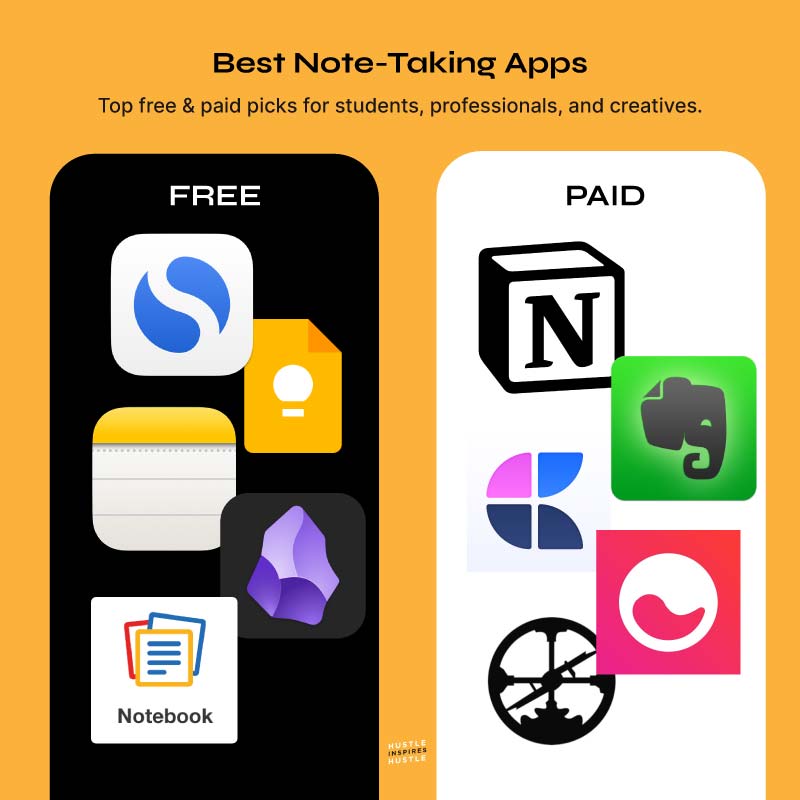
With dozens of digital note-taking tools out there, it’s easy to feel stuck. So we’ve done the work for you.
Below is an updated roundup of the best note-taking software in 2025, both free and paid. You’ll find picks for every kind of user: students, remote teams, visual thinkers, and focused professionals.
Before you choose, consider your device, budget, and features you’ll use daily. The right note-taking app fits you, not the other way around.
Looking for a powerful note-taking app that won’t cost a dime? These five free note taking apps are ideal for students, writers, and anyone who wants to stay organized without paying for premium features.
This is often regarded as the best free note app for students. Fast, colorful, and synced with your Google account. Great for to-do lists, quick notes, and reminders on the go. Perfect for users already in the Google ecosystem.
A top choice for iPhone, iPad, and Mac users. Supports multimedia, folders, and note-taking with a stylus on an iPad. Works seamlessly across Apple devices.
As the name suggests, it's clean and distraction-free. Excellent for writers and minimalists. Offers syncing, tags, and basic collaboration without clutter.
Markdown-based with powerful linking and organization. Ideal for knowledge builders, coders, and deep thinkers. No account required and works offline.
Beautiful design, multimedia support, and flexible notebooks. Great for creatives who want a visual layout. Offers cross-platform note-taking with free sync.
Is Notion worth it? What about Evernote or Roam? If you’re asking these questions, you’re likely ready for features that go beyond the basics.
Paid note-taking apps offer expanded features that help users stay organized, focused, and productive. These tools bring extra storage, smart integrations, collaboration functions, and AI support.
Notion Pro unlocks unlimited team spaces, admin controls, AI-powered writing, and priority support. Ideal for teams and solo professionals managing multiple workflows.
Includes calendar integration, PDF and document search, larger file uploads, and offline access. Useful for professionals managing mixed content types.
Built for connected thinking with daily notes and linked references. Premium users get backups, custom graph options, and extended export tools.
Offers document versioning, advanced export formats, and customization options. Suits designers, marketers, and writers who care about structure and layout.
An AI-powered system that suggests connections, organizes automatically, and delivers context-driven reminders. Helpful for fast-paced workflows and idea-heavy roles.
Paying for a note app can unlock features that help users think faster, plan clearly, and reduce daily friction. Each tool fits a different kind of mind and workflow.
What is the best note app for students? What works best for visual thinkers or daily planners? How about tools that support business strategy and planning? This breakdown helps you choose based on how you think and work.
Fast note capture, clean organization, and reliable syncing across devices are key.
Use these note apps for students to stay organized across school, home, and campus.
Productivity depends on clear structure, easy access, and tools that support decision-making.
These note-taking tools support planning, meetings, and fast execution.
Ideas take many forms. Creatives often need flexible tools that support both writing and visuals.
These apps support note-taking with a stylus, multimedia layouts, and visual brainstorming.

With hundreds of options available, finding the right note-taking app starts with understanding how you work.
The best choice often depends on your device, your workflow, and the features you actually need.
Are you a student switching between classes and devices? A creative using a stylus? A professional building a second brain? Your answer will shape your selection.
“Does this note app sync across devices?”. That’s the first question many users should ask.
Your notes should move with you. From your phone in the morning to your laptop in the afternoon, and your tablet at night, seamless syncing is essential.
It saves time, prevents confusion, and helps you stay organized without extra effort.
Apps like Apple Notes may be limited to Apple devices. Others, such as Notion and Evernote, work across Windows, macOS, Android, iOS, and the web.
If you rely on multiple platforms throughout the day, choose a tool that keeps everything connected in real time. Your workflow depends on i
Is the note app secure? Does it back up your content to the cloud? These are must-ask questions, especially if you're storing private or sensitive information.
Most note-taking apps use cloud storage to keep your notes available across devices. That can be helpful for syncing, but it also raises concerns around privacy.
Look for features like end-to-end encryption, local-only storage options, and password protection.
Some tools, like Standard Notes or Obsidian, give users full control over where their data is stored.
If you're managing legal files, health records, or private journaling, choose an app that prioritizes encryption and gives you offline access when needed. Security should never be an afterthought.
A flexible note app should let you capture ideas in the format that fits your thinking style. Some users rely on rich text formatting and checklists, while others need visual input like handwriting, images, or audio.
Stylus support is important for creators, designers, and students who prefer writing or sketching by hand.
Apps like GoodNotes and Nebo are designed for digital ink, offering smooth drawing tools and handwriting recognition.
For multimedia notes, tools like Notion and Evernote allow file uploads, voice memos, embedded images, and links. These features are useful for organizing complex projects, brainstorming sessions, or research-heavy work.

This section offers a side-by-side breakdown of some of the most searched note taking apps available today. If you're wondering which app suits your workflow, these quick comparisons will help you decide fast.
Notion offers a flexible workspace built around pages, blocks, and databases. It’s ideal for project managers, creatives, and team collaboration.
It integrates with tools like Slack, Google Drive, Figma, and Zapier. The web clipper allows you to save full pages or selected sections into customizable databases.
Notion supports a high level of customization, including templates, linked notes, and dynamic views.
Its performance can feel slower with large content loads or when working offline.
Evernote, on the other hand, uses a more traditional note-taking structure, based on notebooks and tags. It works well for classic note takers, students, and those focused on simple organization.
Integrations include Google Calendar, Outlook, Gmail, and a dependable web clipper that captures articles, PDFs, and images into notebooks.
Customization is more fixed, with tagging and folder-based layouts.
Evernote is known for fast access to saved content and strong offline functionality.
Apple Notes works within the Apple ecosystem. It supports stylus input, file attachments, folders, and rich formatting.
Notes sync via iCloud across iOS, iPadOS, and macOS devices.
Google Keep is simple and fast. It runs on Android, iOS, and web, with syncing through your Google account. It uses color labels, voice input, and checklists.
Both support offline use and basic features, but cater to different habits. Keep is ideal for quick, everyday notes.
Apple Notes fits users who sketch, scan, or store files.
OneNote offers a familiar notebook-style layout with drawing, multimedia input, and stylus support. It syncs via OneDrive and works across all major platforms. It’s user-friendly and great for structured note-taking.
Obsidian is designed for deep thinkers. It uses plain text Markdown, stores notes locally, and supports backlinks and graph views.
Offline use is fully supported, with optional sync plugins for cloud access.
OneNote suits professionals and students who want visual organization. Obsidian appeals to researchers and users building a private knowledge system.
Turn your note-taking app into a daily productivity system using smart organization, quick actions, and synced tools that work everywhere.
Structure matters. Create folders, notebooks, or workspaces for each project, client, or goal. This keeps information grouped and easier to manage.
Tag your notes with keywords like “to-do,” “ideas,” or client names. Use consistent naming patterns for faster search and less clutter.
If your app supports it, apply color codes or icons for quick visual scanning. This works especially well in apps like Notion, OneNote, and Evernote.
Tags make your notes searchable by context. Use them to group notes by topic, urgency, or content type.
Templates speed up your workflow. Create reusable layouts for meetings, class notes, or daily journals. This keeps your formatting consistent and saves time.
Enable shortcuts or quick-capture options to reduce friction. Many note-taking app hacks include slash commands, keyboard hotkeys, or mobile widgets.
Syncing is essential for staying productive on the move. Make sure your note app updates across all your devices instantly.
Check that sync settings are enabled and linked to your cloud account.
This helps avoid missing updates or losing edits.
Some apps delay sync when offline. Use built-in indicators or manual refresh options to keep everything current.
There is no universal solution. The best note-taking app for you depends on your goals, your devices, and how you work day to day.
This guide covered top free and paid options, side-by-side comparisons, and actionable tips to help you choose the right note app with confidence.
From stylus-friendly tools to cloud-connected workspaces, the right setup makes capturing ideas easier and staying organized less stressful.
Test a few apps. Start simple. Refine your system as your needs grow. That’s how you find your perfect note-taking tool, one that works the way you think.
Elevate your entrepreneurial game with actionable advice and inspiring interviews from high-level entrepreneurs, business owners, and overall badasses in the game. Get more insight and inspiration on our blog posts, podcast episodes, or invite-only community.
The best app to take notes depends on your style. Notion is ideal for structured content, OneNote for handwritten notes, and Google Keep for speed. Choose based on your needs, device, and how you prefer to organize information.
The best free AI note taking app right now is Notion with its built-in AI features. It can summarize, rewrite, and generate content inside your notes. It’s great for productivity, but feature availability may vary in free plans.
To take notes with your phone, download a note taking app like Google Keep, OneNote, or Apple Notes. You can type, dictate, or use a stylus. Notes sync to the cloud so you can access them later on any device.
To take aesthetic notes on your phone, use apps like GoodNotes, Notability, or Craft. Customize fonts, layouts, colors, and add images or sketches. Using a stylus helps create a handwritten, visually appealing style perfect for study or journaling.
GoodNotes is worth it if you prefer handwritten notes or visual planning. It offers a smooth writing experience, great organization tools, and works well with Apple Pencil. Ideal for students, artists, or anyone who enjoys analog-style digital notes.
Free Notes is a basic but functional app for quick, offline notes. It works well for simple tasks but lacks cloud sync and advanced features. It’s best suited for users needing a minimal, local-only note solution without distractions.
The best free note taking app depends on your needs. Google Keep is perfect for quick lists, Apple Notes for multimedia, and Obsidian for local Markdown notes. Each one supports different styles of note taking with no subscription required.
The most popular note taking apps in 2025 include Notion, OneNote, Evernote, Obsidian, and Apple Notes. These tools support different workflows, from simple checklists to advanced idea linking, with options for both free and paid users across devices.
Many note taking apps support offline use. OneNote, Apple Notes, Obsidian, and Evernote allow you to access and edit notes without the internet. Make sure offline access is enabled in settings so your content stays available anytime.
The best note app for students is OneNote for structured class notes, Google Keep for quick lists, or Notion for organized study systems. Each supports syncing, sharing, and search features that help manage assignments, lectures, and daily tasks effectively.



