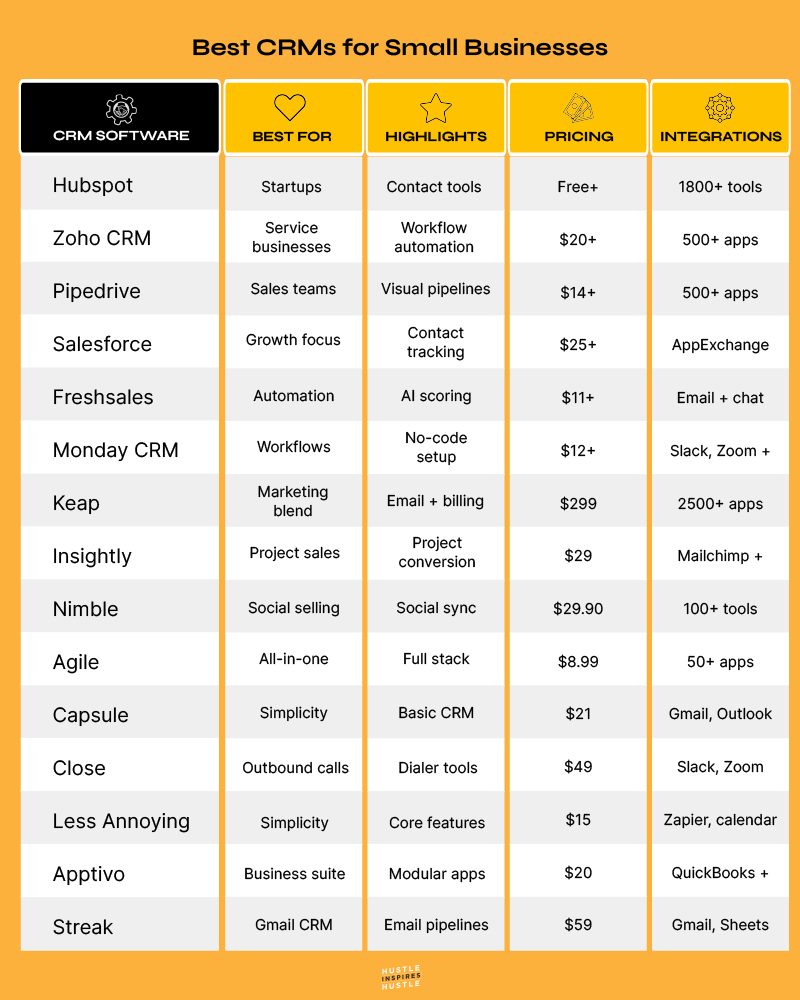Top 50 Famous Entrepreneurs in the World Who Changed Business Forever
From tech giants to cultural icons, discover 50 famous entrepreneurs and the strategies that helped them build lasting businesses.
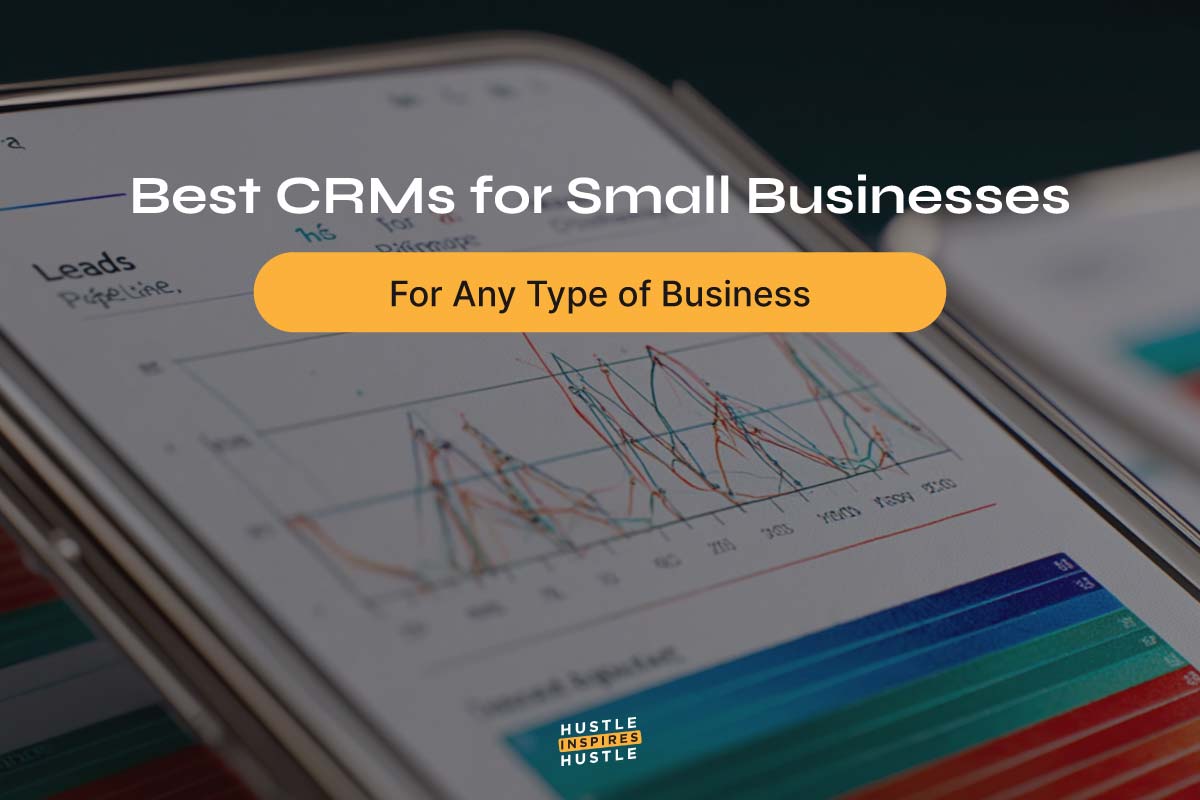
Running a small business means you wear every hat. You're chasing leads, replying to customers, assigning tasks, and trying to keep everything from slipping through the cracks.
It’s a constant juggle, and without the right system, it’s easy to lose focus, drop deals, or burn out.
That’s why choosing the best CRM for small business enterprises matters. The right tool helps you organize contacts, follow up faster, and build stronger relationships, all without adding more work.
This guide will help you find CRM platforms that fit how you work and where you're headed.
We'll cover how to choose the right platform, highlight the top options in 2025, walk through common mistakes, and share insights from real users. It doesn’t matter if you're after the best CRM for small companies, a lightweight CRM tool for small business ventures, or something built for services, you’ll find it here.

There’s no single winner. The best CRM for small service business ventures depends on what your business actually needs.
Some teams need simplicity. Others need automation. Some are focused on service delivery, others on outbound sales. Your team size, budget, and growth plans all shape what makes a CRM the right choice.
Below are 15 of the most recommended CRM platforms for small businesses in 2025. Each one fits a different type of business or working style.
If you’re just getting started and looking for a cheap crm for small business ventures, HubSpot offers one of the most generous free CRMs available. It helps you organize contacts, track deals, and grow your business without overwhelming your budget.
Get started with HubSpot today
Zoho is packed with features and designed for flexibility. It helps small service-based businesses manage clients, sales, tasks, and operations in one platform.
Pipedrive was built by salespeople with a clear visual layout that helps you see what’s moving and what needs attention. It keeps your team focused and moving deals forward.
Salesforce Essentials brings enterprise-level capability to smaller teams. It is ideal for businesses planning to grow and needing a system that supports both sales and customer service.
Freshsales helps sales teams save time through automation and smart features. It blends communication, lead management, and AI tools into one modern interface.
Monday Sales CRM lets you design your own sales process without code. Its flexible setup works for teams that handle both sales and delivery and want a visual, easy-to-use interface.
Keap merges email marketing, lead capture, and automation tools into one CRM, making it ideal for service businesses that want to handle sales and marketing in the same place.
Integrations: Connects to 2,500+ apps, including QuickBooks, Zapier, and e-commerce platforms
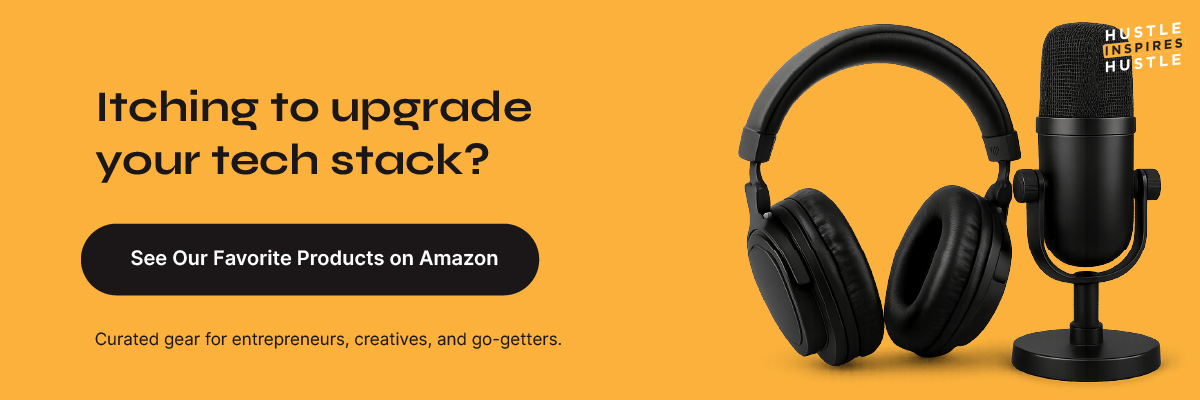
Insightly lets you manage both sales and post-sale projects in one interface. You can convert deals into projects and assign tasks right away.
Nimble enriches contact records with social data from platforms like LinkedIn and Twitter, giving you context to build real relationships.
Agile CRM offers a full stack of tools for managing contacts, deals, emails, automation, and even customer service.
Capsule provides all the essentials in a clean, user-friendly interface. It’s ideal for teams that want a CRM that works without complexity.
Close is a CRM with built-in calling tools that help outbound sales teams dial more, track calls, and follow up automatically.
This CRM keeps things simple with a flat fee and just the core CRM features needed to stay organized.
Apptivo combines CRM with 65+ modular business apps to cover project management, invoicing, and customer service.
Streak lives inside Gmail, making it perfect for teams who manage their pipelines directly from email.
A CRM system for small business ventures gives you structure so you can focus on selling, serving, and growing. You no longer have to rely on memory to manage your pipeline.
CRMs reduce chaos by putting everything in one place. Notes, emails, deals, tasks, and reminders are no longer scattered across inboxes and sticky notes. That means fewer missed opportunities and more predictable growth.
According to research, businesses that adopt a CRM see a 29% boost in sales productivity. When you know where every lead stands and what action to take next, you waste less time and close more deals.
If you're scaling up, this kind of structure isn’t optional. And if you're still managing things from a spreadsheet or inbox, you’re already behind.
Read next: How To Avoid Costly Mistakes When Expanding Your Business
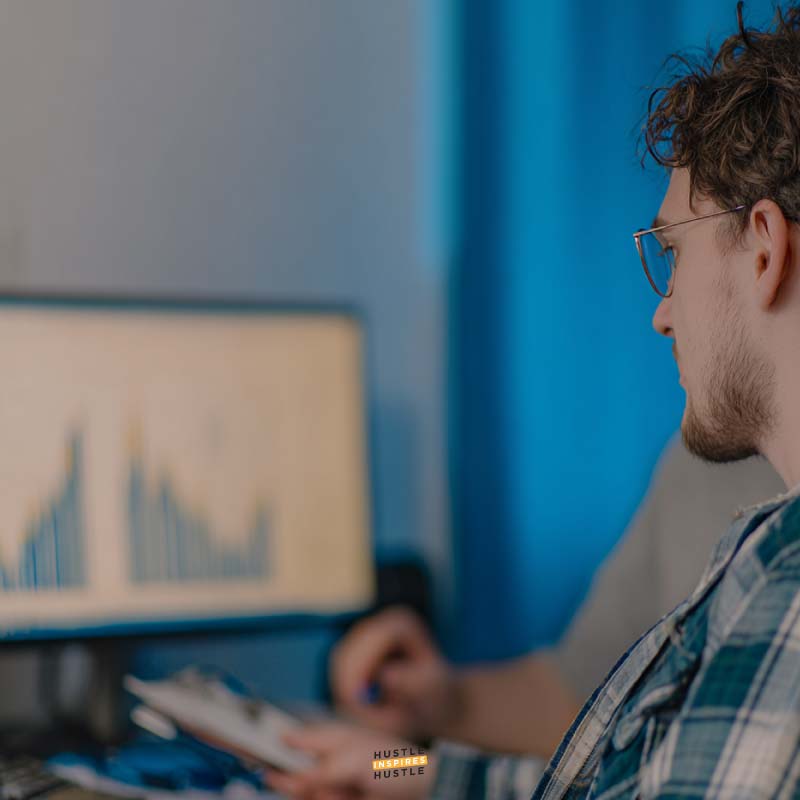
Every small business runs into the same core issues. Disorganization. Poor visibility into leads. Inconsistent communication. A good CRM system for a small business helps solve all of them.
This section outlines three major benefits. Each one ties directly to what small businesses struggle with the most.
A CRM helps you keep client data, tasks, and communication in one place. You no longer have to dig through email threads or scattered notes to find what you need. Everything is connected, visible, and searchable.
It also lets you automate follow-ups, onboarding sequences, and task reminders. This means less mental load for you and a more consistent experience for your clients.
The result is a cleaner workflow. Fewer mistakes. Less rework. And more time to focus on growth.
Instead of wondering where a deal stands, you can see exactly what stage it’s in. You get a clear view of which leads are hot and which need more nurturing.
Lead scoring lets you focus your time on the people most likely to buy. You stop wasting time on dead-end conversations.
With real-time pipeline data, forecasting revenue becomes more accurate. Your sales efforts become more strategic and less reactive.
Every call, email, and meeting is logged in one place. When you look up a contact, you see their full history. That context helps you show up prepared and present in every conversation.
You can personalize outreach based on past behavior, interests, or deal history.
When you stay consistent and responsive, customers notice. This leads to higher retention, more referrals, and better reviews.
Getting started doesn’t need to be complicated. The best approach is to start simple, build a solid foundation, and expand as your business grows.
The best CRM software for small business ventures should be easy to use and quick to implement. Here is a step-by-step guide on how to do this:
The first step is to get clear on your goals. Are you trying to increase sales, improve client follow-up, streamline marketing, or just stay more organized?
Once you know what you need, you can choose a CRM that fits your workflow and your budget.
Next, import your contact list. This might come from spreadsheets, email inboxes, or even your phone. Segment them into groups so you can send the right messages to the right people.
Set up basic automation to handle follow-ups and reminders.
Spend a little time learning the system. Most CRMs offer free onboarding tools or tutorials. It doesn’t take long to feel confident using it day to day.
Then launch. Use it, tweak it, improve it. Over time, your CRM will stop feeling like software and start feeling like your second brain.
Read next: 10 Best AI Tools to Optimize Your Workflow in 2025
Choosing a CRM system for your small business is an important move. But it’s also easy to get overwhelmed or distracted by features that don’t actually solve your problems. Here’s how to avoid the most common mistakes:
Too many business owners jump into a CRM based on a single YouTube review or sales page. Then they realize it doesn’t fit the way they work.
Fix: Test 2 to 3 CRM tools for small business ventures hands-on before committing. Most offer a free trial. Use that time to see how easy it is to add contacts, set reminders, and track deals.
It’s tempting to grab a premium tier, thinking you’ll need every feature. But in the beginning, you probably won’t.
Fix: Start with the lowest plan that includes your core needs. You can always upgrade later.
A bloated CRM setup slows everyone down. It creates friction instead of solving problems.
Fix: Stick to what matters most. For example, lead tracking, task reminders, and email integration are more valuable at first than AI suggestions or detailed analytics.
You need your CRM to talk to the rest of your tools like email, calendar, invoicing, and more.
Fix: Before choosing a CRM, check its integrations list. Make sure it works with what you already use, like Gmail, QuickBooks, or Stripe.
Sometimes the best proof is what’s already working for someone else. These examples show how small businesses are using client management software for small business ventures to drive real results.
A travel agent, Travel Divas, using a CRM, scaled her business by automating lead capture, follow-up messaging, booking reminders, and invoicing workflows.
With contacts segmented and nurtured via email and SMS automations, she phased out manual outreach and regained time flexibility.
The automation allowed Travel Divas to operate efficiently even while scaling, demonstrating how a client management software for small business ventures can support growth while preserving owner freedom.
A former bed-and-breakfast owner transformed her business into a coaching model and used Keap to automate marketing, client onboarding, and scheduling. As a result, her business grew by roughly 9× in revenue.
A CRM system handled lead segmentation, automated email campaigns, and payment scheduling. These systems enabled her to focus on coaching rather than admin work.
This example highlights how coaching or service businesses benefit from a CRM system for small businesses by reorganizing operations into repeatable, scalable processes.
Rita worked in corporate for over a decade before using Keap to launch her own small business.
Within ten months of implementing automation, she quit her corporate job. Keap handled client follow-up sequences, appointment scheduling, and invoicing automatically. As a result, Rita was able to spend more time delivering value instead of chasing every detail herself.
Want more examples? Read: 11 Best Real Estate CRMs for 2025
HubSpot is widely considered the best free CRM for small business ventures thanks to its user-friendly interface, contact management, and built-in marketing tools. It offers essential CRM features without a cost, making it ideal for startups or teams wanting to grow without upfront software expenses.
Most CRM systems for small businesses fall in the $10–$30 per user per month range. Some platforms offer free plans, while others have tiered pricing based on contacts or features. Costs depend on team size, needs, and whether you pay monthly or annually.
Start by identifying your business goals: sales tracking, client communication, or marketing automation. Then match CRM features to your needs. Prioritize tools that integrate with your current apps. Test 2–3 options using free trials to see which fits your workflow best.
A CRM for small business enterprises gives you structure so you can stay focused on the work that matters most.
You’ve seen how the right CRM apps can help you keep track of contacts, improve follow-up, and build stronger relationships. It’s about removing friction. Clearer pipelines. Fewer missed leads. More time spent actually growing the business.
Most tools offer a free trial. Pick one or two that match how your business runs. Don’t worry about bells and whistles. Look for a system that helps you stay organized, keeps your team aligned, and makes follow-up easy.
Elevate your entrepreneurial game with actionable advice and inspiring interviews from high-level entrepreneurs, business owners, and overall badasses in the game. Get more insight and inspiration on our blog posts, podcast episodes, or invite-only community.